I’ve been working at MessageCloud for around 3 and a half years now. After taking a break to travel at the beginning of this year, I returned to work in a 75% remote position. I spend the majority of my time working from home and spend a week in the office each month.
We’ve had several other remote employees in the past, but they’ve always started as on-site. I’ve read plenty of articles about the pros and cons of working remotely, tackling issues such as loneliness and lack of communication, so I felt prepared.
This post will cover some of the teething issues we’ve encountered as well as the solutions we’ve put in place to help combat them. It’s likely that this post will be the first in a series detailing my experience working remotely.
Using video standups instead of Slack messaging
Previously I would speak with each of the team members individually and discuss our plans for the day. It was rare that I needed to ask for more information as being on-site made it a lot easier to passively soak up information regarding their progress and workload.
Once I began remote working, I tried to continue the daily chats using Slack. However, Slack isn’t particularly conducive to long conversations. Especially several at once in the same room. People’s replies would often be delayed as they were sidetracked by other people or simply did not see that I had replied to them amidst other conversations.
Our solution for this was to have video standups every morning. This way each member of the team has their chance to speak and have everyone’s attention. These standups help both myself and the team stay up to date with everyone’s work and any blockers they might be facing.
Having all members of a meeting using a webcam
This issue became apparent when we introduced the standups as well as the regular catchup meetings I have with other colleagues. Without a webcam it can be difficult to know when one person is done speaking or who is speaking to who in the case of meetings with more than 2 people.
It also just feels better. Being able to see the person you’re conversing with is an underrated requirement of working remotely, in my opinion.
At first I imagine some members of the team felt uncomfortable with being required to use a webcam, but since it has become a regular affair in our standups everyone has consistently used a webcam in other meetings.
Detailed issue tracking
At MessageCloud, we use GitHub issues to record our work. However, it’s fair to say that at times we were less than verbose with the details we left in our issues. We unknowingly relied on the passive information we received throughout the day to inform ourselves on the issues we were tackling.
This occurred when team members would start conversing with me about an issue and I would struggle to grasp what they were talking about immediately. I would often have to ask my colleague to start from the beginning and explain the issue to me in greater depth. This can become slightly frustrating as you spend more time asking for clarification than actually solving the issue.
I spoke with the team and we worked together to record our issues with greater detail, as well as keeping them up to date with any progress, blockers and extra information that came to light. We’re not yet doing this constantly but we’re working on making it a consistent habit among the whole team.
Missing Break/Lunch
Although I work remotely, I’m required to work the same hours as if I was in the office as my role mainly consists of team leadership. A surprising symptom of working remotely was that without the break time hubbub of office to remind me, I frequently missed my scheduled breaks and lunch time. When focusing in on a particularly tricky piece of work, I tend to turn on do not disturb and full-screen my editor, hiding the time and exacerbating the issue.
At MessageCloud, we have a Go based Slack bot called Ava. Ava is used to kick off Jenkins deployments as well as having several fun little features.
I added a small piece of code to Ava that sends me a message on Slack when it’s break time.
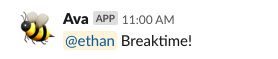
As a side note, I’ll cover how we built Ava in a future blog post.
Using my on-site time wisely
As much as everyone likes to sing the praises of remote working, there are definite issues. Especially so in a company that does not have many remote workers and a ‘remote-first’ attitude. Certain tasks such as event storming and helping junior developers are infinitely easier in person.
In the week that I spend on-site, I focus on performing the tasks that may otherwise be difficult remotely. Meeting with domain experts as well as having in-person catchups with other members of the organisation.
It’s also good to spend this time bonding with the team and ensuring that you’re not just a face on a computer screen to them!